Block Puzzle Legend is a captivating and engaging mobile game that has captured the hearts of puzzle enthusiasts all over the world. Taking the classic concept of block-based puzzle challenges, this game provides an easy-to-understand yet increasingly challenging experience that keeps players coming back for more. Available for free download on the Android platform, it’s no wonder that Block Puzzle Legend has become a go-to choice for casual gamers seeking both relaxation and a mental workout. This article will guide you through its gameplay mechanics and show you how to download and install it on your device.
Overview of Block Puzzle Legend Gameplay and Mechanics

1. Unveiling the Unique Features of Block Puzzle Legend
Block Puzzle Legend stands out in the crowded landscape of mobile gaming with its meticulously crafted features that enrich every aspect of gameplay. These features are not merely supplemental; they are integral to the player’s experience, defining both the charm and challenge that keep users returning again and again to this digital puzzler.
Core Mechanics and Visual Appeal
At the heart of Block Puzzle Legend is its simplistic yet profoundly engaging core mechanic: players strategically place variously shaped blocks to complete and clear horizontal lines. This seemingly simple task is deceptively challenging, requiring both foresight and quick decision-making skills. The game’s vibrant visual design complements this mechanic beautifully, combining clean graphics with smooth animations to create a visually pleasing and stress-free environment. The use of color not only aids in gameplay clarity but also enhances player immersion.
Distinct Game Modes
Block Puzzle Legend offers multiple game modes that cater to different player preferences and skill levels. From timed challenges to infinite play options, these modes introduce variability and keep the game fresh and replayable. Each mode has its own unique set of rules and goals, inviting players to adapt their strategies and showcasing the game’s versatility.
Progression Systems and Customization
The game incorporates progression systems that reward users as they advance. Players can unlock new levels and potentially even new features or modes, adding layers of achievement and satisfaction. Additionally, customization options, although subtle in this iteration, allow players to tailor audio settings and visual themes to suit their preferences, making the game feel personal and inviting.
Social and Competitive Elements
Block Puzzle Legend bolsters player engagement through its social features, like leaderboards. These promote a spirit of competitiveness and community among players. They challenge users to improve their high scores continually and compete against friends or a wider global audience, thereby increasing both the longevity and appeal of the game.
The Role of Audio and Technical Features
A carefully curated audio design envelops the player, providing a backdrop that is as relaxing as it is engaging. The integration of calming soundtracks and satisfying sound effects for actions like clearing lines or achieving milestones enhances the overall experience. Moreover, the game’s optimization for smooth performance on various Android devices underscores the developers’ commitment to accessibility and technical excellence, ensuring a seamless user experience.
In essence, the distinguishing features of Block Puzzle Legend are more than just checkboxes on a promotional flyer; they are the backbone of a well-rounded, engaging, and deeply enjoyable game that captivates the heart and mind of its players.
2. Mastering the Art of Block Placement: Tactics and Strategies
In the captivating world of Block Puzzle Legend, one of the most crucial skills a player can develop is the art of strategic block placement. This seemingly simple yet deceptively complex task is at the core of the game’s mechanics, where each move can spell the difference between strategic advancement or an irreparable clutter of pieces. The essence of block placement strategy in Block Puzzle Legend lies not just in finding a fitting place for each piece, but in making decisions that anticipate future blocks and potential scoring opportunities.
When engaging with the game, players quickly learn that initial impressions of simplicity give way to a more intricate understanding of the puzzle’s dynamic mechanics. Unlike resource management games where constraints are often plentiful yet invisible, Block Puzzle Legend uniquely focuses on visible, tangible blocks as both the resource and challenge. Each piece must be precisely placed within a ten-by-ten grid, a constraint that forces players into a spatial dance that demands foresight and adaptability.
This intrinsic complexity mirrors established algorithms prevalent in diverse domains, from urban planning in simulation games like SimCity to memory management in computing. In Block Puzzle Legend, however, block placement is an immediate, repetitive process where real-time strategy and keen observation play paramount roles. The spatial awareness required in arranging these blocks draws on techniques akin to those in Tetris, where the configuration directly affects the outcomes, such as board clearance and score progression.
Moreover, the game taps into an array of placement algorithms to simulate decision-making processes—whether purposely or emergently. In the realm of computational simulations, algorithms like heuristic and grid-based approaches prove valuable. However, in the world of Block Puzzle Legend, the heuristic becomes an instinctive player skill honed over time, where rapid calculations and projections lead to optimal placements that maximize lines cleared and points earned.
A further layer of strategy is threaded into the game through evaluation metrics that experienced players use—most abstract yet apparent in their gameplay. This includes cost efficiency, where the ‘cost’ is the potential to hinder future block placements; and resource utilization, which involves maximizing every line on the grid to clear blocks effectively. Here, concepts like sustainability morph from their real-world applications into a metaphor for maintaining space on the grid.
In conclusion, while Block Puzzle Legend offers a straightforward premise of fitting blocks into a grid, the depth of gameplay hinges on mastering the art of strategy. The seamless interplay of game mechanics and player strategy transforms each round into a study of balance and foresight. Players must constantly weigh immediate satisfaction against long-term success, making Block Puzzle Legend a continually engaging and intellectually stimulating experience.
Effortless Journey: Download and Installation Process on Android Devices
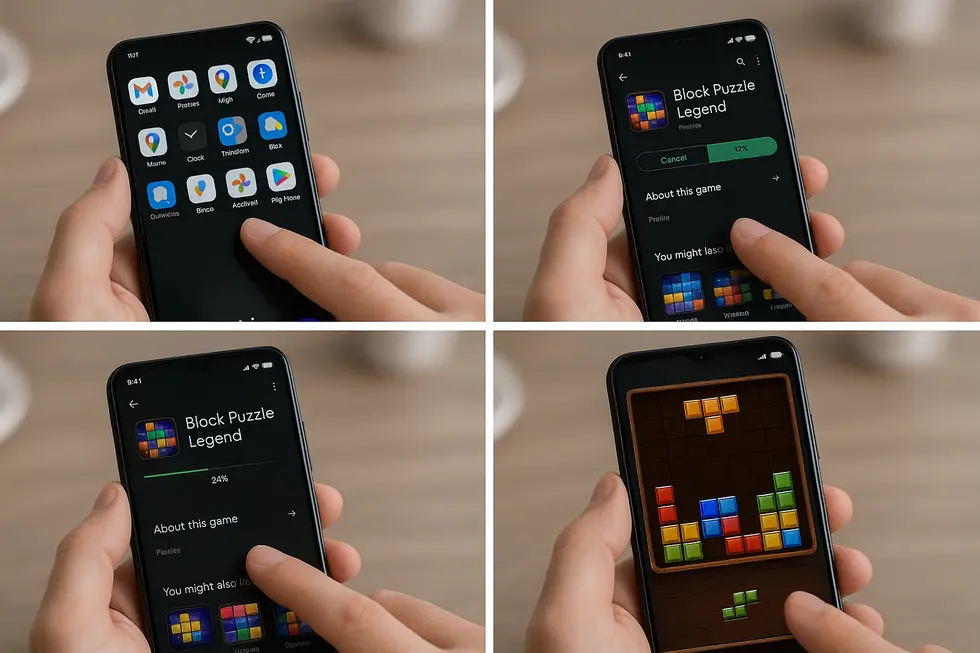
1. Navigating the Essentials: Accessing Google Play Store
Accessing the Google Play Store is a foundational step in downloading Block Puzzle Legend on your Android device. This digital hub serves as the gateway to an expansive world of apps, games, and multimedia content. To embark on this journey, you first need to locate the Play Store icon within your device’s Apps section. Typically, this app is pre-installed on most Android devices, making it readily accessible to users.
Begin by unlocking your device and navigating to the Apps section. In this area, you’ll find the Google Play Store app icon waiting to be tapped. Once accessed, the Play Store’s intuitive interface allows you to browse and search for an immense variety of applications, including Block Puzzle Legend. Whether you’re a seasoned user or new to the Android ecosystem, the Play Store ensures a seamless and engaging experience.
Occasionally, users may encounter the absence of the Play Store icon on their device. In such situations, it’s crucial to verify whether the app is merely hidden or disabled. You can do this by navigating to the Settings menu, selecting ‘Apps,’ and checking the status of the Google Play Store app. If disabled, activating it is a straightforward process that typically resolves any access issues.
For those using Chromebooks or specialized Android devices, additional configurations might be necessary to support the Play Store adequately. Ensure that your device is set up to accommodate the Play Store’s functions by reviewing its settings. Alternatively, if you’re more inclined to explore digital content through a web interface, access play.google.com via your browser. This method allows remote installations, making it convenient to manage applications across multiple linked devices.
Significant emphasis is placed on signing in with your Google account. This step not only personalizes your experience but also facilitates app installations and in-app purchases. The Play Store prompts you to log in if it detects you are not signed in, ensuring that you have access to full features such as managing payment methods and family controls.
The Google Play Store’s compatibility is limited to Android-certified devices that comply with Google’s standards. Notably, some devices sold in particular regions, like China, may lack the Play Store. In these specific cases, users often turn to alternative app stores.
For users who prefer advanced customization or possess technical expertise, sideloading apps by utilizing APK files is an option. This process involves enabling ‘Unknown sources’ within your device’s settings, permitting installations outside the conventional Play Store environment.
In essence, accessing the Google Play Store is a necessary yet straightforward endeavor, setting the stage for a world of engaging content. By familiarizing yourself with the processes and potential troubleshooting methods, you ensure a smooth path to installing and enjoying games like Block Puzzle Legend on your Android device.
2. Seamlessly Installing Block Puzzle Legend on Your Android Device
Accessing the Block Puzzle Legend on your Android device opens up a world of strategic gaming right at your fingertips. Here’s a streamlined guide to ensure that installing Block Puzzle Legend is as effortless as the joy it brings.
Start by making your way to the center of digital downloads—the Google Play Store, a trusted repository for all your app needs. This app is usually nestled in the Apps section on your Android home screen, readily accessible for most devices. If by chance it’s not immediately visible, a swift search through your app list will lead you to its familiar icon.
For those adventurous users finding their Play Store mired in obscurity—perhaps disabled in the recesses of your device settings—a quick visit to Settings > Apps > Google Play Store should clarify its status. Re-enable it to restore your portal to endless apps and updates. Logging in with your Google account is crucial here, setting the stage for a world of digital content tailored to your preferences.
Once you’re inside, the robust search feature beckons you to find Block Puzzle Legend. Simply type the name, and a world of block-themed strategy unfolds. Click ‘Install’, and watch as the game downloads directly onto your device, ready for immersive play mere moments later. If you’re unable to directly access the app on your device, worry not. The Play Store website at play.google.com provides a remote solution. Here, you can manage and install apps directly to devices linked to your account, ensuring no device is left behind.
Troubleshooting some hiccups is part of the tech journey. Should you encounter issues such as crashes upon opening the Play Store or hiccups during installation, clearing the app cache and data often wipes the slate clean, reviving the smooth operation. Uninstalling recent updates or even re-adding your Google account to the device can solve persistent authentication bumps.
For devices like Google TV or other specialized hardware, the route to the Play Store may slightly diverge—usually a journey navigated through voice commands or home screen prompts. However, the end goal remains unchanged; ensuring your device is Block Puzzle Legend ready!
Once installed, this straightforward process enhances your Android experience with endless lines and strategic placements at your disposal, providing hours of engaging puzzle-solving joy.
Final Thoughts
Block Puzzle Legend provides an engaging and rewarding puzzle experience that is a perfect blend of fun and mental stimulation. Its simple to understand but challenging gameplay mechanics ensure it remains a favorite among puzzle enthusiasts. With easy download and installation from the Google Play Store, it’s never been easier to get started. Whether you are looking for a new gaming hobby or a way to relax and unwind, Block Puzzle Legend promises hours of entertainment. So why wait? Dive into the world of Block Puzzle Legend and see how many lines you can clear today!
Download Block Puzzle Legend today from the Google Play Store and start your journey in becoming a puzzle master!


 Table Contents
Table Contents 





