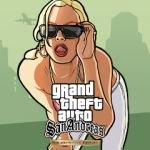Jump into the most realistic mobile combat experience with War Thunder Mobile, available for free on Android and iOS. This guide cuts straight to the chase, providing you with the essential secrets to mastering your controls, optimizing game performance for a flawless sixty frames per second, and navigating the progression system like a seasoned veteran. Stop guessing and start dominating the battlefield today by downloading the game and applying these essential strategies for immediate victory.

At GameApp4U, a trusted platform for Android games and guides, we’ve dived deep into this PvP MMO to bring you the ultimate blueprint for success. The entire experience of realistic, tactical warfare is now right in your pocket, ready for you to conquer.
Master Your War Machine: A Guide to Unbeatable Controls
Your success in War Thunder Mobile begins with how you handle your tank, ship, or aircraft. The default touch controls are functional, but mastering them requires understanding the nuances of each setting. Precise control is the first step toward victory.
Joystick vs. Arrows: Finding Your Perfect Aiming Style
The game offers two primary movement control schemes: a virtual joystick and directional arrows. The choice between them is highly personal and depends on your playstyle.
- Joystick (Static or Dynamic): The joystick offers smoother and more uniform maneuvers, especially for turning tanks. The static stick remains in a fixed position, offering predictability, while the dynamic stick moves to where your thumb lands, providing flexibility. We find the fixed joystick provides the greatest control and predictability for combat vehicles. However, some players find the joystick difficult to use, especially if they have sweaty hands.
- Arrows: Many players prefer arrows for their simplicity, as they allow you to set your vehicle’s movement and focus on aiming and shooting. This can make shooting on the move feel more manageable. Ultimately, some of the best players use arrows, while others excel with the joystick; the key is to experiment and find what feels most comfortable for you.
Pro Settings: Customizing Your HUD and Sensitivity for Tanks and Ships
A clean and informative Heads-Up Display (HUD) is critical for situational awareness. In the options menu, you can adjust the battle interface from full to necessary or even minimal to reduce on-screen clutter.
Sensitivity settings are not one-size-fits-all, as they depend on your device (phone vs. tablet) and personal preference. A good starting point is to adjust the sensitivity sliders until your aim feels responsive enough for sudden movements but slow enough for precise aiming and surveying your surroundings.
We also recommend disabling “Camera Rotation Assist,” as it can cause inconsistent camera speeds. For a clearer sight picture, you can disable the “Fixed Armor Piercing Indicator” to combine the bullet drop and armor piercing crosshairs into one.
Taking to the Skies: Essential Controls for Aircraft Support
Aircraft controls can be challenging, but a few adjustments make a huge difference. For planes, always use the “Cursor” control method, not the “Stick,” which makes flying significantly harder.
Enable “Additional Flight Controls” in the options to get arrow buttons on your screen. These buttons give you direct control over your plane’s roll and pitch, which is invaluable for hard turns in a dogfight or maneuvering slow bombers. Use these arrows in combination with swiping (which controls yaw) for the best results. Disabling “Continuous Turning Mode” is also recommended, as it forces you to constantly move your thumb and prevents you from looking around freely.
Advanced Tactics: Using Artillery Support, Smoke Screens, and Repair Kits Effectively
Every battle in War Thunder Mobile is unique, and victory often depends on more than just your main cannon. Mastering your support options can turn the tide of a close match.
- Artillery Support: This is most effective against stationary targets, such as enemies capturing a point, defending a position, or those you’ve immobilized by damaging their tracks or engine. You can choose between standard, mortar (for light vehicles), and high-caliber (for heavy vehicles) strikes.
- Smoke Screens: Use smoke strategically to conceal your movements or provide cover for teammates. Dropping smoke on an enemy’s position can block their vision and create an opportunity for an ambush. However, avoid using smoke when you’re immobilized in the open, as experienced enemies can still fire into the smoke to finish you off.
- Repair Kits and Fire Extinguishers: These consumables are essential for survival. A fire extinguisher can negate burning damage, while a repair kit can restore your vehicle’s functionality after taking critical damage.
From Lag to Lead: Your Performance Optimization Guide

A high frame rate and stable connection are non-negotiable in a competitive game. If you’re experiencing lag, stuttering, or other performance problems, this War Thunder Mobile performance optimization guide will help you achieve a smooth 60 FPS.
Optimal Graphics Settings for a Balance of Visuals and High FPS
The game is powered by the impressive Dagor engine, offering stunning graphics, but you need to find the right balance for your device.
For maximum FPS, the first step is to adjust anti-aliasing to the minimum setting (FXAA). Then, prioritize your frame rate by setting it to 60 or even 120 if your device supports it. From there, start with “Medium” graphics and see how your device performs. If you still experience lag, lower the graphics quality. Many players find that “Medium” or “Low” settings provide a smooth experience without sacrificing too much visual clarity. Disabling “Grass in tank sight” can also improve visibility and performance.
How to Fix Lag, Stutter, and Common Graphics Issues
If you’re still facing a War Thunder Mobile lag and stutter fix, here are some additional steps we at GameApp4U recommend:
- Free Up RAM: Close all background applications before playing. Games like War Thunder Mobile require a lot of RAM (at least 4GB is recommended), and other apps running in the background can cause significant performance drops.
- Maintain Storage: Ensure you have enough free disk space on your device.
- Disable Battery Savers: Battery saving modes often limit your phone’s processing power to conserve energy, which can severely impact game performance. Make sure these are turned off and your battery is above 20%.
- Enable V-Sync: If you are experiencing screen tearing or stuttering, enabling V-Sync in the game’s settings can sometimes resolve the issue by synchronizing the frame rate with your device’s refresh rate.
Solving Battery Drain and Phone Overheating During Long Sessions
War Thunder Mobile is a demanding game that can lead to significant War Thunder Mobile battery drain and phone overheating.
To manage this, play in a cool environment and remove your phone case to improve heat dissipation. Some phones have a “performance mode” that boosts power but can accelerate overheating, so use it cautiously. Taking short breaks every 30 minutes can also help prevent your device from getting too hot, which not only improves performance but also protects your phone’s battery and internal components from long-term damage. Some players also use external phone coolers for extended gaming sessions.
Fast-Track Your Arsenal: The Ultimate Progression Guide
Understanding the War Thunder Mobile leveling up guide is key to building a powerful collection of historical vehicles without feeling overwhelmed by the grind.
How Progression Works: Understanding Platoons, Not Nations
Unlike the PC version, progression in War Thunder Mobile for tanks and ships has been based on “Platoons”—pre-set groups of vehicles. However, the game is transitioning to a research tech tree system for tanks and ships, similar to how aircraft are already structured. This upcoming “Tanks 2.0” update will allow players to research individual vehicles and build their own custom platoons, offering more freedom. Focusing on one nation or vehicle line at a time is generally the most efficient way to climb the ranks.
The Tech Tree Explained: How to Grind Research Points and Silver Lions Efficiently
The two main resources you’ll be grinding for are Research Points (RP) and Silver Lions (SL).
- Research Points (RP): These are used to unlock new vehicles and vehicle modules. To earn RP efficiently, focus on winning matches and completing objectives like capturing points. Assisting teammates, spotting enemies, and dealing damage also contribute significantly to your RP gain.
- Silver Lions (SL): This is the primary in-game currency used to purchase new vehicles, upgrades, and repair your tanks. Playing with a premium account or premium vehicles provides a substantial bonus to SL earnings. Daily login rewards, the Battle Pass, and special events are also great ways to earn extra SL.
Crew Skills and Vehicle Upgrades: What to Prioritize for Maximum Impact
Your War Thunder Mobile crew skills explained simply: they provide crucial performance boosts. For tank crews, we recommend prioritizing these skills:
- Weapon Reloading: A faster reload speed is a massive advantage in any firefight.
- Targeting: This improves your turret rotation speed, which is critical for reacting to threats.
- Field Repair: Reduces the time it takes to get back in the fight after taking damage.
- Leadership (Commander): This skill provides a bonus to all other crew member skills.
When it comes to War Thunder Mobile vehicle upgrades, focus on unlocking Parts and FPE (Fire Protection Equipment) first, as these are vital for battlefield survivability. After that, prioritize upgrades that improve firepower and mobility.
Is It Pay-to-Win?: A Realistic Look at Free-to-Play Progression and Monetization
The question “Is War Thunder Mobile pay to win?” is common. The short answer is no, but it’s more accurately described as “pay-to-progress-faster.” While you can purchase premium vehicles and a premium account to accelerate your grind, a skilled player in a free vehicle can consistently defeat a less-skilled player in a premium one. The game’s damage model means that a well-placed shot can destroy any vehicle, regardless of its premium status.
The War Thunder Mobile monetization strategy includes a Battle Pass, premium accounts, and the direct sale of premium platoons. While some premium vehicles can be very effective, the core gameplay is not locked behind a paywall, making the War Thunder Mobile free to play progression path viable for dedicated players.
You now have the complete blueprint for success in War Thunder Mobile. By customizing your controls for precision, optimizing settings for smooth performance, and applying a smart strategy to progression, you can dominate land, sea, and air. The battlefield is waiting for a commander like you to lead the charge.
Download War Thunder Mobile for free on the App Store or Google Play and start your legendary military career now



 Table Contents
Table Contents